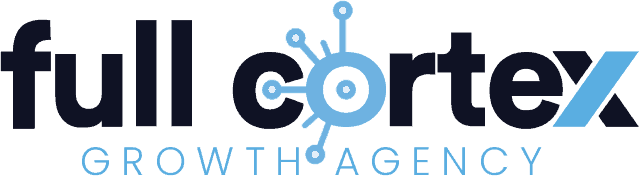Crafting the perfect title for your app is an art form crucial to its success. It’s the first thing users see in the app store, heavily influencing their decision to download.
However, in the effort to stand out, developers often slip into common pitfalls that can deter potential users. Here are the big five no-no’s you should avoid when optimizing your app title for App Store Optimization (ASO).
1. Overstuffing with Keywords
It’s tempting to cram as many relevant keywords as possible into your app title to boost ASO, but this can backfire.
A title overflowing with keywords can read as spammy and turn users off. Both Google Play and the Apple App Store have guidelines that limit the number of characters in titles, pushing for more meaningful content.
For example, inserting terms like “Best” or “#1” alongside multiple keywords not only clutters your title but can also appear disingenuous to savvy users.
2. Being Too Vague or Generic
Your app title should give potential users a clear idea of what your app does without needing further explanation. Titles that are overly broad or use generic buzzwords fail to communicate the app’s purpose effectively.
An app titled “Get Things Done” sounds catchy, but it doesn’t convey what the app actually does—is it for task management, scheduling, or project tracking? A more specific title helps set the right expectations.
3. Ignoring Brand Identity
If your app is part of a larger brand or ecosystem, ignoring this connection in the title is a missed opportunity. Your brand carries value and recognition that can benefit your app.
Neglecting to include your brand name, especially if your company has built a substantial presence, can make it harder for existing customers to find your app.
For instance, Spotify includes their brand name in all related app titles, reinforcing brand coherence.
4. Making It Hard to Pronounce or Remember
An app title should be easy to pronounce and memorable. This facilitates natural promotion through conversation and recommendations. Avoid complex words, jargon, or quirky spellings that might confuse potential users.
If a user can’t easily say the app’s name when talking to friends or searching for it, you might lose potential downloads.
5. Using Special Characters or Symbols
While special characters or symbols might make your title visually distinctive, they can also create confusion and hinder searchability. Users are unlikely to type special characters when searching for your app, and these symbols may not be recognized by voice search technologies.
For example, an app titled “Note@Once” might be visually memorable, but saying it aloud doesn’t translate well, making voice searches more challenging.
Conclusion
Optimizing your app title isn’t just about standing out in a crowded marketplace—it’s about forging a connection with potential users in a clear, memorable, and meaningful way. Avoid these common mistakes to ensure your app name not only catches the eye but also sticks in the minds of your target audience, leading to more downloads and better engagement.
Remember, the right title is a balancing act between creativity, clarity, and brand coherence.